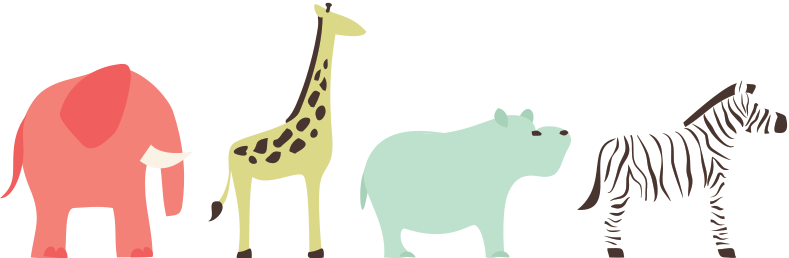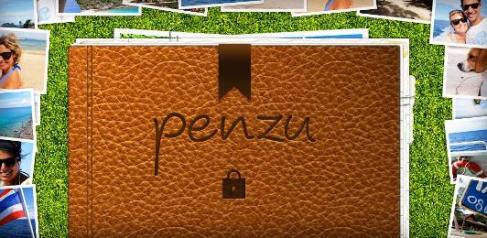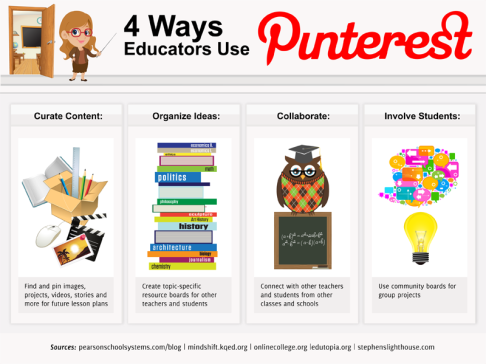School is all about learning, but what about learning and having fun at the same time? I think it should be an everyday goal for teachers to create fun and challenging activities that triggers the students’ learning. I discovered a new tool that I think students will enjoy a lot. Kids these days love everything that is on and about computers. The tool that I will discuss today is Babbel which can be used on Internet or a tablet. Babbel offers different workshops and courses on language learning depending on the level of the students. In addition, they are many other languages than English that can be practice and learned with this tool such as Spanish, German, French, Dutch, and many more. What is even nicer about this tool is that it asks you what your first language is in order to adapt the lesson to your needs. This tool mainly helps improve the communication skills of the students as well as enlarging their vocabulary. Here is a short and sweet video that will explain to you how Babbel works.
As a teacher, I would mainly use this tool as a support. I do not plan on using it to teach to my students new lessons, but I think that for reinforcing new material it can be nice to use. It is easy to use and could be used with young or older learners without any problem. Also, sometimes as a teacher we like to give students reward activities because they did a great job. I think that using Babbel as a reward activity could be great because it is created like a game and it enforces their learning of English. Moreover, it helps practice the pronunciation of the students since it repeats the words with the right pronunciation and listens to the students’ answers. If the students make a mistake the tool will correct it in order for the students to know the errors they make. The only think I disliked a bit about this tool is that it uses a lot the first language of the learners. Since I plan on only using it from time to time, it is not a major issue, but if you consider using this tool regularly it is something you have to take into consideration.
If you have a computer or tablet with the new Windows 8, here is a short video that explains to you how they adapted their learning tool to it.